Ismaeltm Qualcomm Flash Tool v1.0 New Free Download
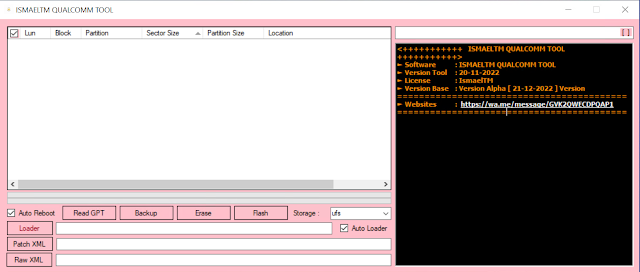

Flash Firmware:
It allows you to install or flash the stock firmware on devices running on Qualcomm Chipset. All you need to have is the correct firmware of your Qualcomm Device > Launch the Tool > Click on Load Content > Locate the Firmware on your computer > Click on Download Content to begin Flashing.
Support Qualcomm Chipset:
It supports devices running on Qualcomm Chipset, whether it’s a Smartphone, Feature Phone, or Tablet. Once you have installed the Qualcomm Driver on your Computer, ISMAELTM QUALCOMM FlASH Tool can easily detect the connected device and get ready to flash the firmware on the device.
Support XML File:
It supports contents.xml (Meta Built Configuration file) based on Stock Firmware. You can find the contents.xml file in the Stock Firmware of your Qualcomm Smartphone, Tablet, or Feature Phone.
| Name | Information |
|---|---|
| Program | Ismaeltm Qualcomm Flash Tool v1.0 |
| Type | .EXE (Installation Setup) |
| Version | v1.0 |
| Size | 101 MB |
| Compatibility | Windows XP, 7, 8, 10, 11 |
| Password |
Copy |
How To Use Ismaeltm Qualcomm Flash Tool v1.0?
- First, you need to download the zip file from the below link
- Extract downloaded file with WinRAR or 7ZIP.
- Open the Extracted folder and run Ismaeltm Qualcomm Flash Tool v1.0 .exe With administrator privilege.
- that's all it will open a new window with necessary features.
- Next, you can install all drivers if you already installed skip this step.
- Connect the phone and try to do any function





