Garuda JAVA Gen Pro Tool With Login V2.0.5 Full Latest Free Download
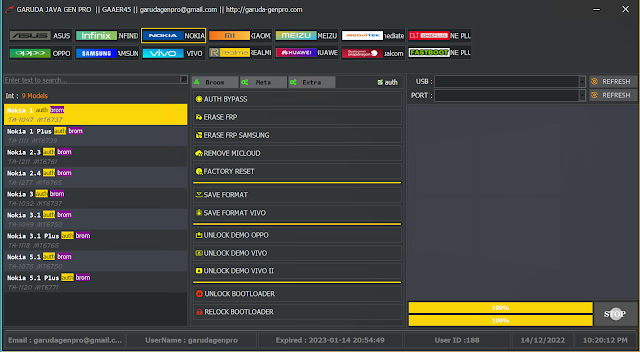

Download Garuda JAVA Gen Pro Tool With Login V2.0.5 Update
Feature:
- Factory reset
- Reset FRP
- Reset EFS
- Read Write QCN
- Write IMEI - Original IMEI Only
- Unlock Bootloader
- [TAM] Unlock MI Cloud
- [Distri] Disable MI Cloud
- Enable BROM
- Remove DEMO
- Save Format PARA 1, 2
- Save Format Misc 1, 2
Boot Meta New:
- Remove FRP
- Factory Reset
- Format DATA
- Save Format
- Save Format VIVO
- Unlock Demo
- Format Userdata
Extra:
- Auth Bypass
- Erase FRP
- Erase FRP Samsung
- Remove MiCloud
- Factory Reset
- Save Format
- Save Format VIVO
- Unlock DEMO OPPO
- Unlock DEMO VIVO, 2
- Unlock Bootloader
- Relock Bootloader
MediaTek:
- Flashing
- Format DATA
- Erase FRP
- Reset MiCloud
- FRP Samsung
Changelog:
Garuda Java Update fix flashing Xiaomi no auth tested redmi 8a, redmi 7a
Update read write emmc firware bacup tested to write again
Update flashing UFS
Add : Erase efs,reset frp ,ulnock bootloader Emmc ,UFs
Free them again until tomorrow
Login Details:
- Email: garudagenpro@gmail.com
- Password : garuda1pro
| Name | Information |
|---|---|
| Program | Garuda JAVA Gen Pro Tool With Login V2.0.5 |
| Type | .EXE (Installation Setup) |
| Version | v2.0.5 |
| Size | 136 MB |
| Compatibility | Windows XP, 7, 8, 10, 11 |
| Password |
Copy |
How To Use Garuda JAVA Gen Pro Tool With Login V2.0.5?
- First, you need to download the zip file from the below link
- Extract downloaded file with WinRAR or 7ZIP.
- Open the Extracted folder and run Garuda JAVA Gen Pro Tool With Login V2.0.5 .exe With administrator privilege.
- that's all it will open a new window with necessary features.
- Next, you can install all drivers if you already installed skip this step.
- Connect the phone and try to do any function





