Samsung Galaxy M20 (SM-M205F) ENG Modem File Free Download
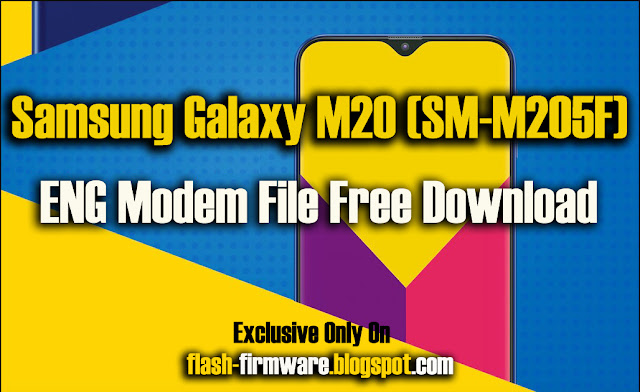

Download Samsung Galaxy M20 (SM-M205F) ENG Modem File
File Name: Samsung Galaxy M20 (SM-M205F) ENG Modem File
Download Version: Oreo 8.1
File type: compressed/Zip
File Size: 30 MB
File Password: Free Without Password
Download Link
Virus status: scanned by Avast security.
Compatibility: For Windows computer. .
How To Install :
- Power OFF Samsung Galaxy M20 2019 SM-M205F and reboot into Download Mode
- Press and Hold Volume Down, Home Key and Power ON key for sometime
- When an Exclamation sign will appear on a device screen, Press Volume Up key and continue to Download Mode
- Open Odin Flash Tool
- Connect Device with PC via USB Data Cable
- A Blue sign with device added message will appear, Odin Tool, when Device connected with PC
- Click on BL or AP from Odin and select SM-M205F ENG Modem File
- Click on the Start button for the start process
- Wait a while until a green pass message will appear and Device reboot automatic
- Disconnect Device from PC
- Power ON Device and Finish process
Download Samsung Galaxy M20 (SM-M205F) ENG Modem File





