Samsung SM-A910F A9 Pro FRP Unlock ADB Enable File Free Download
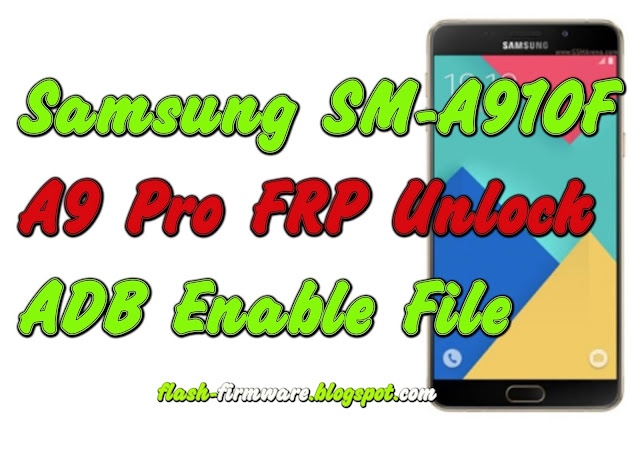

Download Samsung Galaxy SM-910F ADB Enable Combination File
File Information:
File Name: Samsung SM-A910F A9 Pro FRP Unlock ADB Enable File Download Version: UPdate Version
File type: compressed/Zip
File Password: Without Password
Virus status: scanned by Avast security.
Compatibility: For Windows computer. .
How to Use Samsung ADB Enable Files:
- Download the relevant USB driver for your Samsung device.
- Download the flash tool Odin on your phone.
- Now, download the relevant ADB Enable File for your device.
- Open the Odin software then choose ADB Enable File in “AP” from the Box.
- Turn on USB debugging mode on your phone.
- Now, connect your mobile and computer with a USB cable.
- Open the ADB Enable tool and click on start. After that, your device will start rebooting.
- Disconnect the USB cable.
- Select language English when your phone turns on. After that, click next.
- Now turn on Wi-Fi or mobile data.
- After that, agree on the agreements and click on next. They will ask you to verify your account.
- Now, connect your mobile and PC again. Then open the GSM Flasher.
- You will see some information about your mobile phone and operating system.
- Click on remove FRP. The lock will be removed at a short time.
- Congratulations, you have successfully bypassed the FRP lock.





