Samsung Driver-v1.5.61.0 Free Download
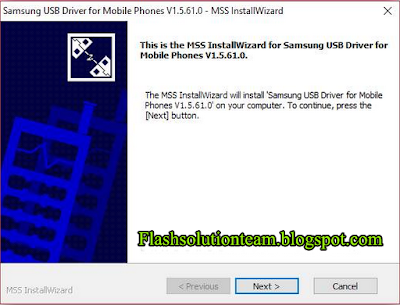

Here On This Page We Have Shared The Official And Tested Version Of Samsung Usb Driver i.e
Samsung Driver-v1.5.61.0 You Can Quikly Download It Form The Direct link Below.
Samsung Driver-v1.5.61.0 Free Download
Full Name: Samsung Usb Driver-v1.5.61.0 .Zip
Full Size: 9 MB
Compitible With: Windows Computer
Samsung Driver-v1.5.61.0 You Can Quikly Download It Form The Direct link Below.
Samsung Driver-v1.5.61.0 Free Download
Full Name: Samsung Usb Driver-v1.5.61.0 .Zip
Full Size: 9 MB
Compitible With: Windows Computer
HOW TO INSTALL SAMSUNG USB DRIVERS: METHOD 1
- Download the driver
INSTALLER. - Uninstall previous Samsung USB drivers from “Programs And Features” and “Device Manager”.
- Run the installer “USB_Drivers.exe” and proceed with the installation steps, finish the installation and restart your computer.
- Connect it to your computer via USB cable.
- If your phone is still not correctly recognized by Odin and the driver installer finished installation successfully - skip the 2nd method and use the 3rd. If drivers didn`t install correctly (e.g. the installer failed to launch or failed to finish installation) - try the 2nd method first.
HOW TO INSTALL SAMSUNG USB DRIVERS: METHOD 2
- Download the driver
RAR ARCHIVE. - Uninstall previous Samsung USB drivers from “Programs And Features” and “Device Manager”.
- Unpack USB_Drivers.rar to some location, eg. C:.
- Run the installer from “C:\USB_Drivers\SAMSUNG_USB_Driver_for_Mobile_Phones\setup.exe” and proceed with the installation steps, finish the installation and restart your computer.
- Switch your Samsung phone into download mode (i9000: power it on with Power + Vol UP + Home pressed simultanously).
- Connect it to your computer via USB cable.
- If your phone is still not correctly recognized by Odin - try the 3rd method.
HOW TO INSTALL SAMSUNG USB DRIVERS: METHOD 3
- This is the “have disk” method. You have to follow every step in this guide
- Download the driver
RAR ARCHIVE. - Uninstall previous Samsung USB drivers from “Programs And Features” and “Device Manager”.
- Unpack “USB_Drivers.rar to some location, eg. C:.
- Switch your Samsung phone into download mode (i9000: power it on with Power + Vol UP + Home pressed simultanously).
- Connect it to your computer via USB cable.
- Your phone should become discovered by Windows as some device. In my case, Windows has found my SGS i9000 as a “Gadget Serial” device.
- Go to Windows Device Manager. Right click on the device your phone has been discovered as (eg. “Gadget Serial” in my case) and choose “Update driver” option from the context menu.
- Choose “Search my Computer…”, check “Include subfolders” option and point the updater to the folder where you`ve had unpacked the drivers .rar archive to, eg. C:\USB_Drivers.
- The driver should install automatically.
- It may happen that after the installation some new “unknown device” (“Samsung Modem” in my case) would appear in the Device Manager. Complete 7 & 8 step for that device and any other new device that may appear afterwards.
- Restart your computer.
- Done!





